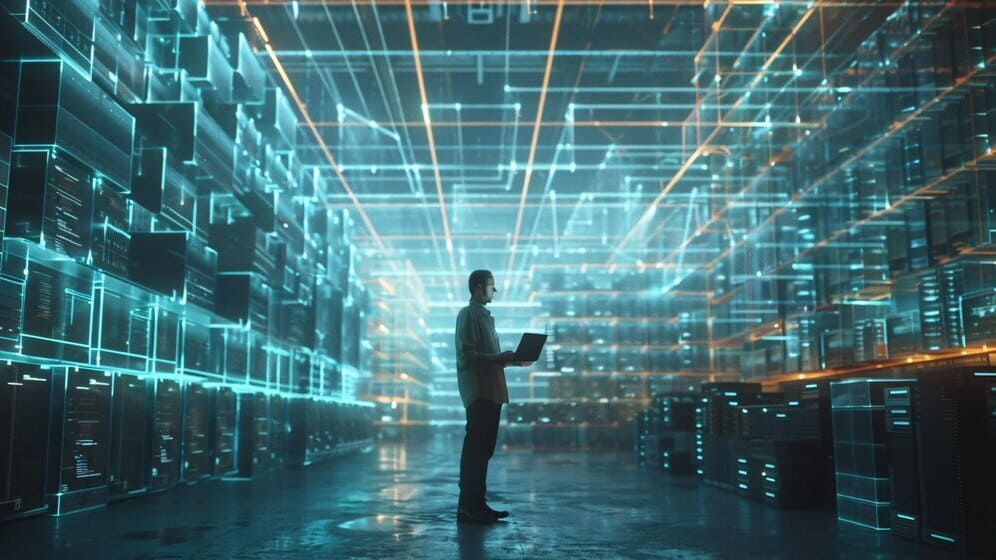The great explorer of the truth, the master-builder of human happiness no one rejects dislikes avoids pleasure itself because it is pleasure but because know who do not those how to pursue pleasures rationally encounter consequences that are extremely painful desires to obtain.
Read MoreAzure Logic Apps
Quickly Build Powerful Integration Solutions


Azure Logic Apps is a cloud service that helps you schedule, automate, and orchestrate tasks, business processes, and workflows when you need to integrate apps, data, systems, and services across enterprises or organizations. Logic Apps can simplify how you design and build scalable solutions for app integration, data integration, system integration, enterprise application integration (EAI), and business-to-business (B2B) communication, whether in the cloud, on-premises, or both.
For example, here are just a few workloads you can automate with logic apps:
- Process and route orders across on-premises systems and cloud services.
- Send email notifications with Office 365 when events happen in various systems, apps, and services.
- Move uploaded files from an SFTP or FTP server to Azure Storage.
- Monitor tweets for a specific subject, analyse the sentiment, and create alerts or tasks for items that need review.
Reduce integration challenges
You can connect apps, data, and devices anywhere—on-premises or in the cloud—with our large ecosystem of software as a service (SaaS) and cloud-based connectors, which includes Office 365, Twitter, Dropbox, Google Services, and more.Reduce integration challenges
You can connect apps, data, and devices anywhere—on-premises or in the cloud—with our large ecosystem of software as a service (SaaS) and cloud-based connectors, which includes Office 365, Twitter, Dropbox, Google Services, and more.Connect and integrate data
Logic Apps gives you a robust set of capabilities that make it easier to unlock data from behind the firewall, securely connect to cloud-based services, and take advantage of rich integration without having to migrate away from the onpremises systems you're already invested in.Connect and integrate data
Logic Apps gives you a robust set of capabilities that make it easier to unlock data from behind the firewall, securely connect to cloud-based services, and take advantage of rich integration without having to migrate away from the onpremises systems you're already invested in.Every logic app workflow starts with a trigger, which fires when a specific event happens or when new available data meets specific criteria. Each time that the trigger fires, the Logic Apps engine creates a logic app instance that runs the actions in the workflow. These actions can also include data conversions and flow controls, such as conditional statements, switch statements, loops, and branching.
Every logic app workflow starts with a trigger, which fires when a specific event happens, or when new available data meets specific criteria. Each time that the trigger fires, the Logic Apps engine creates a logic app instance that runs the actions in the workflow. These actions can also include data conversions and flow controls, such as conditional statements, switch statements, loops, and branching
B2B and Enterprise Messaging
B2B capabilities in Logic Apps make it easier for you to work with trading partners via Electronic Data Interchange (EDI) standards, including EDIFACT, X12, and AS2. With the integration of the Microsoft Operations Management Suite.B2B and Enterprise Messaging
B2B capabilities in Logic Apps make it easier for you to work with trading partners via Electronic Data Interchange (EDI) standards, including EDIFACT, X12, and AS2. With the integration of the Microsoft Operations Management Suite.Connect to SAAS Applications
Logic Apps makes it possible to start Azure BizTalk Server processing from the cloud, which allows you to take advantage of existing processes implemented with BizTalk Server, keep data within their on-premises environment, and integrate with cloud-based processes.Connect to SAAS Applications
Logic Apps makes it possible to start Azure BizTalk Server processing from the cloud, which allows you to take advantage of existing processes implemented with BizTalk Server, keep data within their on-premises environment, and integrate with cloud-based processes.Efficient Implementation
Deploying Azure Logic Apps effectively can be a complex process. Imperium Dynamics consultants streamline this process, reducing any potential errors and ensuring a smooth transition.
Seamless Integration with Existing Systems
Many organizations have pre-existing systems in place. Imperium Dynamics consultants facilitate the seamless integration of Azure Logic Apps with these systems, creating a unified workflow.
Data Management and Integration
Our expert Azure Logic Apps consultants can assist in organizing and integrating data into Azure Logic Apps, ensuring that valuable information is structured and accessible for informed decision-making.
Ongoing Support and Training
Beyond implementation, Imperium Dynamics offers ongoing support, troubleshooting, and training, ensuring that Azure Logic Apps continues to function optimally and your team is equipped with the right tools.
- Our team will invest time in understanding your unique data management needs and developing a customized Azure Logic Apps solution that perfectly aligns with your organizational requirements and standards.
- We will work closely with you to ensure a seamless and timely implementation of the Azure Logic Apps solution, guaranteeing a swift transition without disruption to your operations.
- Comprehensive training sessions will be conducted to empower users to make the most of Azure Logic Apps, ensuring they have the proficiency to leverage its capabilities effectively.
- Count on our dedicated support even after the implementation phase. We're committed to helping you optimize the benefits of your Azure Logic Apps solution as your business continues to evolve and grow.
Let’s discuss your project and build something extraordinary
Got questions? Contact us!
- How does Logic App work?
-
The Azure Logic App works based on the workflow defined. Consider the Logic App in the Fly Wheel Cab Booking Application, defined with a trigger, the Service Bus Trigger, “When a message is received in a queue," followed by a series of actions. Now, whenever the queue receives the message on a new booking, it will trigger a series of actions to run and a workflow to complete.
- How do I secure my Azure Logic App?
-
Integration Service Environment (ISE) is where users can run their Logic App which can interact with the services as VMs secured inside the Azure Virtual Network. The Logic App and its storage will be isolated from public Logic App services. Hence isolating the Azure Logic Apps will improve its performance too.
- Can Logic Apps be used for both cloud and hybrid scenarios?
-
Yes, Azure Logic Apps supports both cloud-based and hybrid scenarios, allowing you to connect to on-premises systems securely using hybrid connections or Azure Virtual Network integration.
- Is it possible to integrate custom code or functions into Logic Apps?
-
Yes, you can extend the functionality of Logic Apps by integrating with Azure Functions or using the inline code feature, which allows you to write custom code snippets directly within your workflows.
- What connectors are available in Azure Logic Apps?
-
Azure Logic Apps provides connectors for popular services like Office 365, Dynamics 365, Salesforce, Azure services (such as Blob Storage, Azure Functions, etc.), on-premises systems via hybrid connections, and many other third-party applications and services.