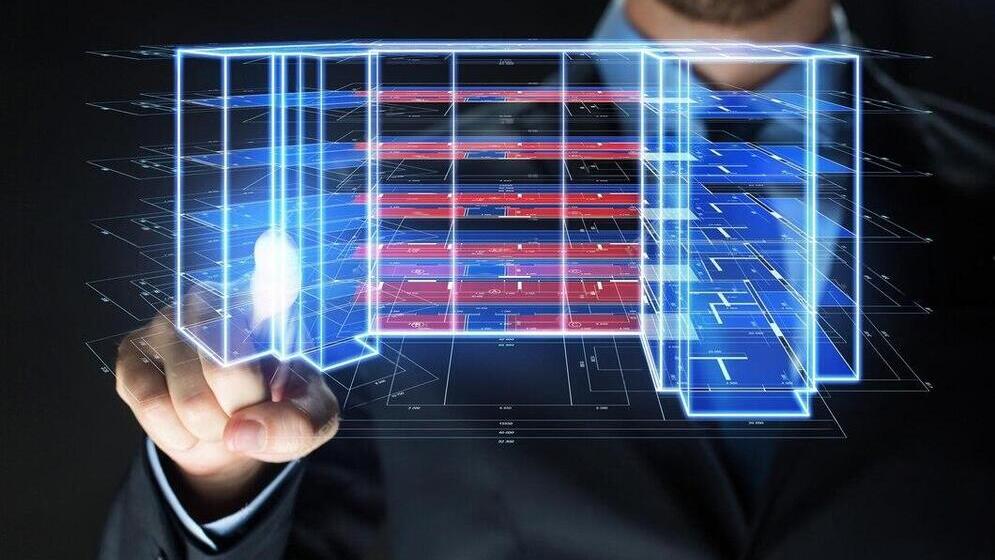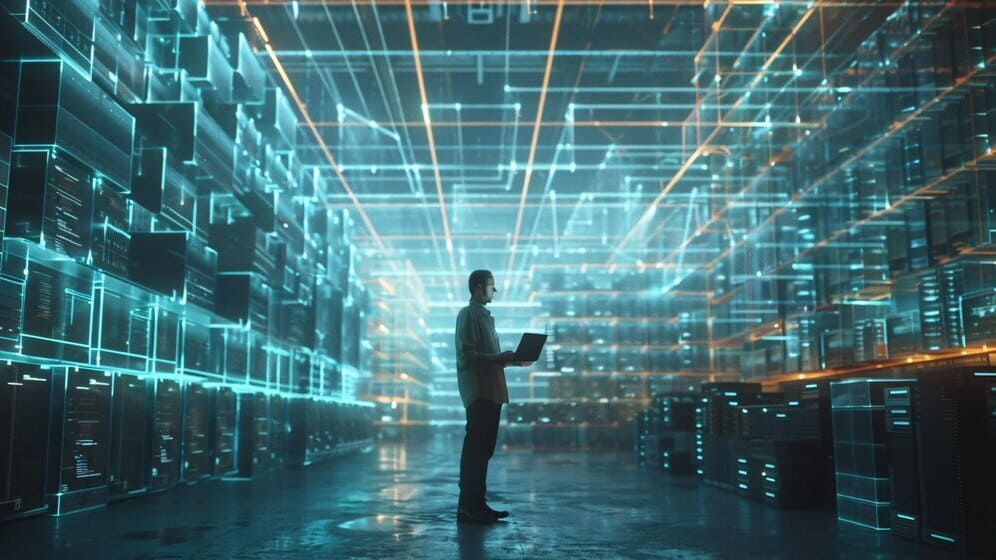Data Quality Improvement with SAP Data Hub
Data quality is the backbone of any successful data-driven organization. Clean, accurate, and reliable data ensures better decision-making, efficient processes, and improved customer experiences. In this blog, we’ll explore how **SAP Data Hub** empowers you to enhance data quality through various operators and best practices.
Understanding Data Quality Operators in SAP Data Hub
SAP Data Hub provides a set of data quality operators that allow you to create data pipelines for improving data quality. Let’s dive into some key operators:
- Anonymization: Sometimes, you need to protect sensitive information while still using it for analysis. Anonymization operators help you achieve this by replacing personally identifiable information (PII) with pseudonyms or other non-identifiable values.
- Data Masking: Similar to anonymization, data masking obscures sensitive data. It ensures that only authorized users can view the original values. For example, credit card numbers or social security numbers can be masked.
- Location Services:
– Address Cleansing: Geospatial data often contains inaccuracies. Address cleansing operators validate and correct addresses, ensuring consistency and accuracy.
– Geocoding and Reverse Geocoding: Convert addresses to geographic coordinates (latitude and longitude) and vice versa. Useful for location-based analytics.
- Validation: Validate data against predefined rules. For instance, you can check if dates are in the correct format, numeric values fall within specified ranges, or email addresses are valid. If data fails validation, you can trigger remediation processes.
Building a Data Quality Pipeline
Let’s create a simple scenario using SAP Data Hub:
- Data Source:
– We’ll use an SAP HANA table as our data source. The table contains journey information, including start time, end time, distance, and customer details.
– Example DDL for creating the source table:
CREATE COLUMN TABLE SVCROPRODUCT.JOURNEY (
ID INT PRIMARY KEY,
SOURCE NVARCHAR(10),
CUSTOMER NVARCHAR(30),
TIME_START TIMESTAMP,
TIME_END TIMESTAMP,
DISTANCE INT
);
- Data Quality Rule:
– Our rule: Ensure that the journey start time is before the end time.
– If data violates this rule, trigger a remediation process (e.g., notify data stewards or correct the data).
- Configuration:
– Configure a connection from SAP Data Hub to your HANA system.
– Use the Connection Management application to set up the connection.
- Creating the Graph:
– Open the SAP Data Hub Modeler.
– Create a new graph.
– Add the necessary operators:
– HANA Monitor: Monitor data from the HANA table.
– Validation Rule: Apply the data quality rule.
– Wiretap: Trace data flow.
– Terminal: End the graph.
- Execution:
– Execute the graph to validate data quality.
– If any records violate the rule, take corrective actions.
Analyzing Results and Continuous Improvement
After running the pipeline, analyze the results:
– Identify data flaws.
– Correct inaccuracies or inconsistencies.
– Monitor data quality over time.
Remember, data quality improvement is an ongoing process. Regularly review and enhance your data quality rules based on evolving business needs.
Conclusion
SAP Data Hub’s data quality operators empower organizations to maintain high-quality data. By integrating data quality checks into your pipelines, you ensure that your data remains trustworthy, reliable, and ready for insightful analysis.